Delta DS Bios Files - Download Bios7.bin, Bios9.bin & Firmware
This page helps you fix a problem called "Missing Required DS Files" on the Delta Emulator. It shows you How to Download files such as Bios7.bin, Bios9.bin and Firmware.bin to fix "Missing Required DS Files" error.
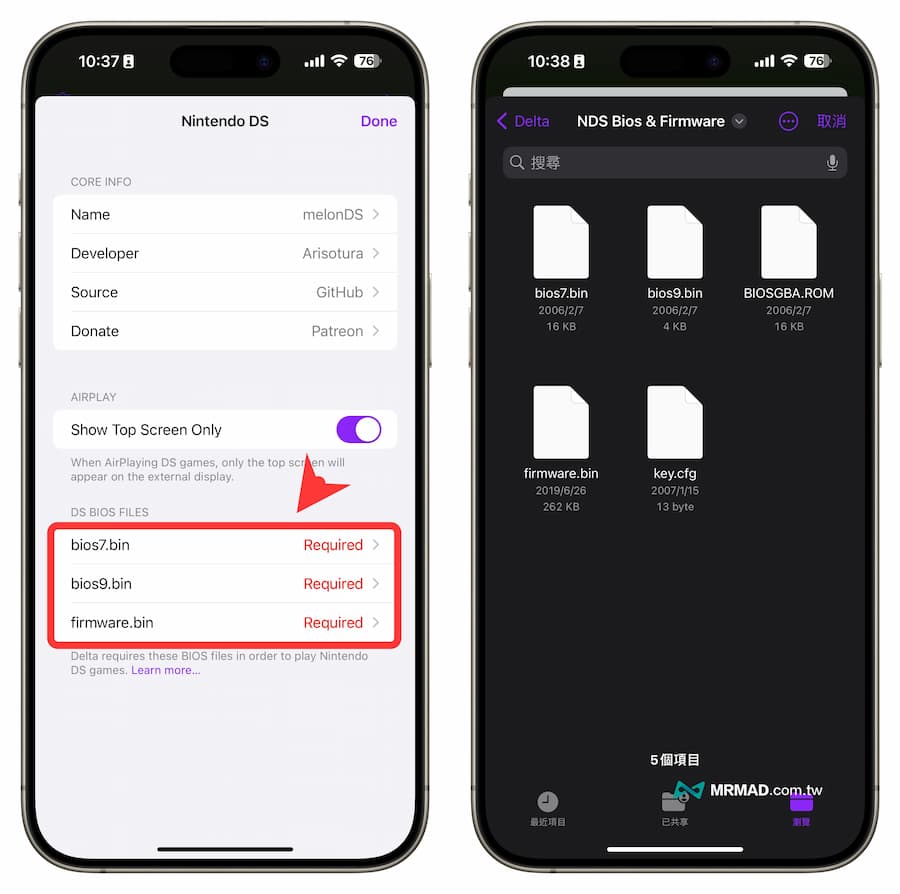
The Delta Emulator
The Delta emulator is like a store for playing old video games on iPhones and iPads. You can play games from consoles like the NES, SNES, GBA, N64, and even the DS. Experience the nostalgia of classic gaming on your iPhone or iPad with the Delta Game Emulator. Play beloved titles from consoles like the NES, SNES, GBA, and more, all without the need to jailbreak your device. You don't need to change anything special on your device to use Delta, so it's safe for everyone to enjoy, whether you play games a little or a lot.
Missing Required DS Files Error?
Got an Error saying "Missing Required DS Files" when you tried to play a game on the Delta Emulator? Here's what to do:
- You have to add Missing Delta DS Bios Files which are Bios7.bin, Bios9.bin, and Firmware.bin to solve the problem.
- You can Download Delta DS Firmware Files by clicking Download Buttons at top of page.
- Open the Delta app and try to run the game again. When you see the error, tap on "Import Files".
- Select "Bios7.bin" first, then repeat for the other two files.
- That's it! You should be good to go and play your favourite Nintendo game without any more errors.
How to Use the Delta Emulator
Step 1: Download Delta
You can't find Delta on the regular App Store, but you can get it from places like AltStore. Go to the Delta website for safe instructions on how to install it.
Step 2: Get Your Games
You need digital game files called ROMs to play. Make sure to get them legally, like by copying them from your own game cartridges. Downloading from other places can be risky.
Step 3: Add Your Games
Open Delta and use the import feature to put your ROMs into the emulator.
Step 4: Play Away
Now, just pick your game from the list and start playing! Enjoy your blast from the past.
How to Get Games for the Delta Emulator
Step 1: Find Your Games
Make sure you have the game files (ROMs) downloaded and saved on your iPhone or iPad.
Step 2: Open Delta
Launch the Delta Emulator app.
Step 3: Add Games
Tap the plus (+) button at the top right.
Step 4: Choose "Files"
Pick "Files" from the menu that pops up.
Step 5: Find Your ROMs
Navigate to where you saved your game files on your device.
Step 6: Pick a Game
Select the ROM file for the game you want to play.
Step 7: Open and Play
Tap "Open" and your game should start up in the Delta Emulator. Now you're all set to play!
Delta Supported Consoles
Delta offers excellent compatibility with the following consoles:
- Nintendo Entertainment System (NES)
- Super Nintendo Entertainment System (SNES)
- Game Boy Advance (GBA)
- Nintendo DS (DS)
- Game Boy (GB)
- Game Boy Color (GBC)
- Sega Genesis/Mega Drive (Genesis) (Beta Support)
Delta Emulator Frequently Asked Questions
Is Delta Emulator Safe?
Using the Delta emulator itself is generally safe. However, downloading ROMs from unknown places can be dangerous because they might have harmful software. Always get your ROMs legally from trusted sources.
Is Delta emulator on the App Store?
Yes, Delta Emulator is availble on the App Store.
What's the Delta IPA emulator?
Delta IPA emulator might be a mix-up. IPA files are for iOS apps, and Delta isn't officially available that way. It's safer to avoid downloading it from sketchy places.
Can Delta play ROM hacks?
Yes, Delta can handle some ROM hacks, but it might not work for all of them.
Is it free to emulate games?
Using Delta Emulator itself is free, but getting ROMs legally can mean spending money (like buying games to make ROMs from). Remember, downloading ROMs from shady sites is against the law.
What games can Delta play?
Delta Emulator covers lots of consoles, like NES, SNES, GBA, N64, DS, and even Sega Genesis (though that's still in testing). For the full scoop, check out the Delta Emulator website.
